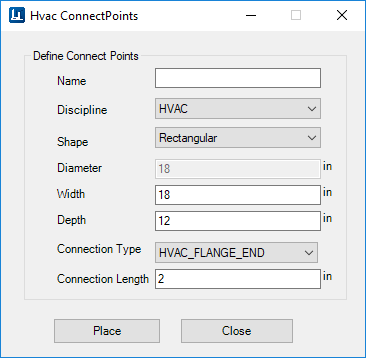HVAC Connect Points Dialog
Used to define connect points when creating a custom HVAC component.
Opens when you Click the Connect Points button in the HVAC Component Builder dialog
The following dialog displays:
| Setting | Description |
|---|---|
| Name | Provide a name for the connect point. |
| Discipline | Select either HVAC, Plumbing or Electrical from the list. |
| Shape | Select a shape from the drop down list. |
| Diameter | Defines the Diameter dimension for the port. Only enabled if a Round shape is selected. |
| Width | Defines the width dimension of either a Rectangular or Oval port. |
| Depth | Defines the depth dimension of either a Rectangular or Oval port. |
| Connection Type | |
| Connection Length | This value is provided only to make viewing the connection port easier. You can enter 0 in this field if desired. |
| Place | Click to define the connection point's location and direction. |
| Close | Closes the dialog and saves the defined points to the HVAC Component Builder. |